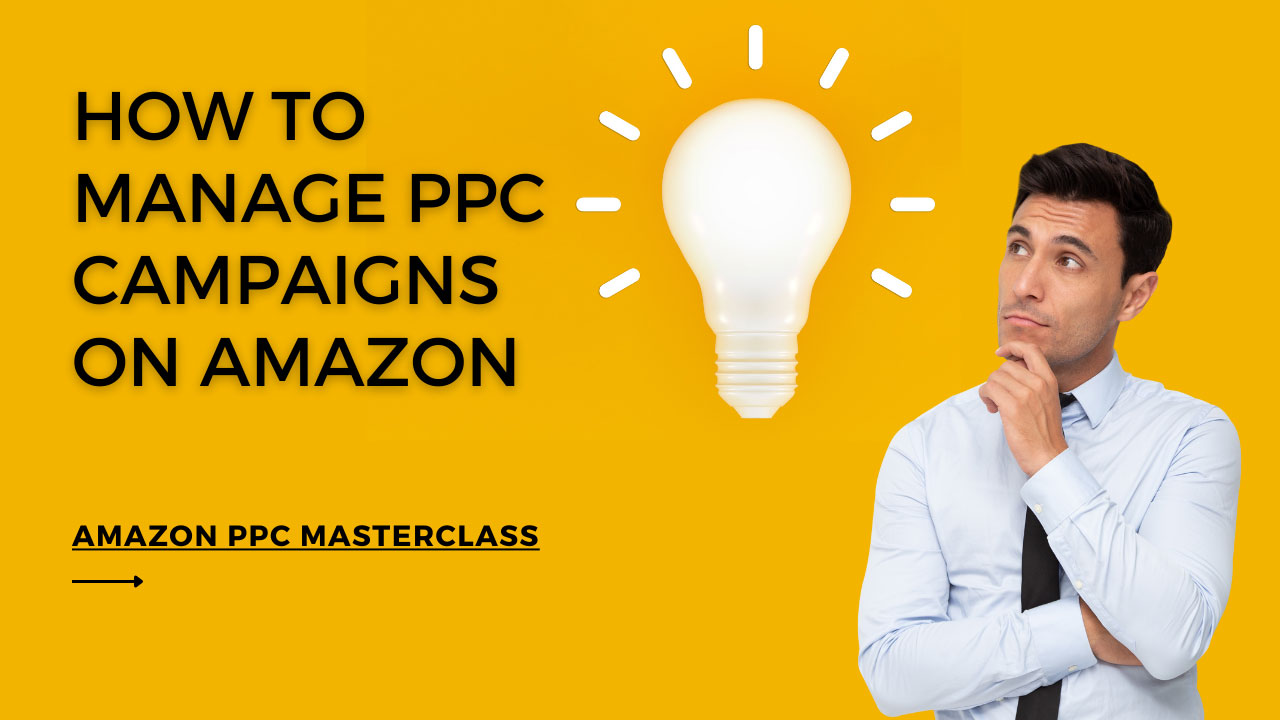Set Clear Goals:
Keyword Research:
Campaign Structure:
1. Organize your campaigns logically. Start with Broad Match campaigns and use the data to refine your keyword lists and create Phrase and Exact Match campaigns.
2. Use separate campaigns for different product categories or variations.
Keyword Match Types:
1. Utilize Broad Match, Phrase Match, and Exact Match keywords to control the level of targeting.
2. Allocate more budget to Exact Match keywords, as they generally have higher conversion rates.
Keyword Bidding:
1. Adjust your bids based on keyword performance. Increase bids for high-converting keywords and lower bids or pause keywords with poor performance.
2. Use Amazon’s suggested bid range as a guideline.
Negative Keywords:
Ad Creative:
1. Craft compelling ad copy that highlights the unique selling points of your product.
2. Include relevant keywords in your ad title and description.
Budget Management:
1. Set daily and monthly budgets for your campaigns. Monitor spending regularly and adjust as needed.
2. Use Amazon’s dynamic bidding options (e.g., Dynamic Bids – Down Only, Dynamic Bids – Up and Down) to automate bid adjustments.
Campaign Optimization:
1. Continuously monitor your campaign performance. Look for keywords with high ACoS and low sales, and either adjust bids or pause them.
2. Regularly check your search term reports to find new keywords to add or irrelevant terms to negate.
Performance Metrics:
1. Track key performance metrics, such as ACoS, Click-Through Rate (CTR), Conversion Rate, and Total Sales.
2. Use these metrics to assess campaign effectiveness and make data-driven decisions.